


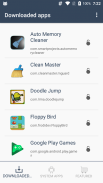




Memory Locker

Descrizione di Memory Locker
<b>ROOT IS REQUIRED</b>
Memory Locker prevents running applications from being killed. Android sometimes kills any running application because of low memory and Memory Locker helps to prevent it. Lots of Android users have problem with launcher, it is annoying when your launcher is killed and then it takes some time to restart it, so in this case Memory Locker can reduce risk or fully prevent it from being killed. You can select which applications you want to prevent from being killed. This feature is also very useful for widgets on your home screen, because you can reduce risk that your widgets will stop to run.
Memory Locker controls file in /data directory and also controls system files in root for setting oom_adj for all running processes. All locked applications are automatically locked after each reboot, so you do not need to lock your applications again after each reboot.
For full functionality please do not touch local.prop file in /data directory.
★Languages - English, Russian
<b>Twitter:</b> <a href="https://www.google.com/url?q=https://www.google.com/url?q%3Dhttps://twitter.com/Juwe11%26sa%3DD%26usg%3DAFQjCNF3mgOMDZNyN5yqfPQBe27uhNTcXQ&sa=D&usg=AFQjCNFpXgvSuZeHFtpo2Kmp5tS83JIMYA" target="_blank">https://twitter.com/Juwe11</a>
<b>Google+:</b> <a href="https://www.google.com/url?q=https://www.google.com/url?q%3Dhttps://www.google.com/%252BAdamJuva%26sa%3DD%26usg%3DAFQjCNFPjyGr5MvCBsI4VGZyY7j-DD733Q&sa=D&usg=AFQjCNHDN4W4BSZN6I_jO2_RlMDU74augQ" target="_blank">https://www.google.com/+AdamJuva</a>
<b>Official XDA thread:</b> <a href="https://www.google.com/url?q=https://www.google.com/url?q%3Dhttp://forum.xda-developers.com/showthread.php?t%253D2366619%26sa%3DD%26usg%3DAFQjCNFWfy0JW36tPDMSsN2Rcbloc_zglQ&sa=D&usg=AFQjCNFwJxl0W_nq2esDnP4ZWXOtnoB6dw" target="_blank">http://forum.xda-developers.com/showthread.php?t=2366619</a>
<b>ANY BUG OR ISSUE REPORT BY EMAIL PLEASE</b>
</div> <div jsname="WJz9Hc" style="display:none"><b> ROOT è richiesta
Memoria Locker impedisce l'esecuzione di applicazioni di essere ucciso. Android a volte uccide qualsiasi applicazione in esecuzione a causa della poca memoria e memoria Locker aiuta a prevenirlo. Molti utenti Android hanno problemi con i lanciagranate, è fastidioso quando il vostro programma di avvio viene ucciso e quindi ci vuole un po 'di tempo per ripartire, quindi in questo caso di memoria Locker può ridurre il rischio o completamente evitare che venga ucciso. È possibile selezionare le applicazioni che si desidera evitare di essere uccisi. Questa funzione è molto utile anche per i widget nella schermata iniziale, perché si può ridurre il rischio che i widget si fermerà per l'esecuzione.
Memoria Locker controlla file nella directory / data e controlla anche i file di sistema in radice per l'impostazione oom_adj per tutti i processi in esecuzione. Tutte le applicazioni bloccate vengono bloccati automaticamente dopo ogni riavvio, quindi non c'è bisogno di bloccare le applicazioni dopo ogni riavvio.
Per la piena funzionalità prega di non toccare il file local.prop nella directory / dati.
★ lingue - Inglese, Russo
<b> Twitter: <a href="https://www.google.com/url?q=https://twitter.com/Juwe11&sa=D&usg=AFQjCNF3mgOMDZNyN5yqfPQBe27uhNTcXQ" target="_blank">https://twitter.com/Juwe11</a>
<b> Google +: <a href="https://www.google.com/url?q=https://www.google.com/%2BAdamJuva&sa=D&usg=AFQjCNFPjyGr5MvCBsI4VGZyY7j-DD733Q" target="_blank">https://www.google.com/+AdamJuva</a>
<b> filo ufficiale XDA: <a href="https://www.google.com/url?q=http://forum.xda-developers.com/showthread.php?t%3D2366619&sa=D&usg=AFQjCNFWfy0JW36tPDMSsN2Rcbloc_zglQ" target="_blank">http://forum.xda-developers.com/showthread.php?t=2366619</a>
<b> QUALSIASI ERRORE O PROBLEMA RAPPORTO newsletter: </b>
</b>
</b></b>
</b></div> <div class="show-more-end">






























